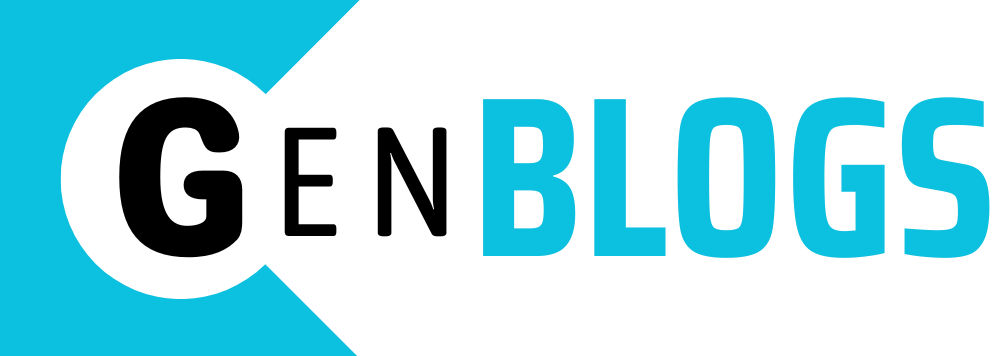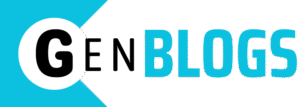Managing a university or college has evolved far beyond clipboards and spreadsheets. Institutions today face pressure to be more agile, student-centered, and data-driven. That’s where robust technology becomes critical.
The right campus management system software doesn’t just digitize forms—it transforms the way your entire campus functions. But what features truly make one platform stand out from another?
1. Centralized Student Information Dashboard
Institutions need a unified view of every student’s academic, financial, and administrative profile. A good CMS will centralize data such as enrollment status, grades, attendance, financial aid, ID records, and more. Administrators should be able to access student information with just a few clicks, eliminating the need to cross-check multiple tools or departments. This improves accuracy, saves time, and enhances collaboration between faculty and staff.
2. Automated Attendance Tracking
Reliable attendance tracking ensures compliance, accountability, and even student safety. Top-tier systems integrate biometric scanners, RFID cards, or mobile check-ins to log attendance instantly. This removes human error, enables real-time alerts for absenteeism, and helps generate reports that flag patterns requiring intervention.
3. Customizable Academic Scheduling Tools
No two campuses run on the exact same academic calendar or course structure. Your software should offer flexible scheduling tools that allow admins to configure terms, courses, labs, credits, and faculty assignments easily. It should prevent overlaps and alert users when there are resource or instructor conflicts, saving both students and faculty from logistical headaches.
4. Online Examination and Grading System
Grading and assessments are often bottlenecks in semester cycles. An advanced CMS supports online examinations—whether multiple-choice, essay-based, or a combination. It enables auto-grading where applicable, integrates rubrics for consistency, and allows results to be posted directly to student dashboards. This not only reduces faculty workload but also ensures transparency and faster feedback.
5. Financial Management With Fee Automation
Handling payments, generating invoices, and tracking dues can become overwhelming. A quality CMS should automate fee collection with support for payment gateways, multiple currency settings, scholarships, and installment plans. It should send automatic reminders to students and offer parents or guardians a separate login to monitor payments.
6. Integrated Communication Channels
Smooth internal communication improves operations across departments. Look for systems that provide email, SMS, or push notification integration to alert students and staff about critical updates—exam schedules, class cancellations, fees due, or events. Some platforms also allow chat or message threads between students and faculty to enable classroom-like conversations outside of class hours.
7. Role-Based Access Control
Not every user should have access to all information. A well-designed CMS uses role-based access permissions, so that students, professors, department heads, and super-admins can only access data relevant to their responsibilities. This strengthens data security, reduces errors, and ensures regulatory compliance, especially around personal information and FERPA guidelines.
8. Cloud Backup and Data Security
Institutions can’t afford to lose student records or administrative logs due to system crashes. A modern CMS should be cloud-based or have cloud backup options with secure encryption, automatic syncing, and 24/7 access from multiple devices. Look for multi-factor authentication and audit trails as well, which help in identifying suspicious activity or breaches.
9. Faculty Performance and Analytics Tools
Faculty evaluations, teaching loads, and student feedback should all be measurable. The CMS should provide tools to assess instructor performance based on real metrics—student engagement, class completion rates, and feedback scores. This empowers institutions to maintain quality standards and identify professional development needs.
10. Real-Time Reporting and Custom Analytics
The real power of data lies in its interpretation. A campus management system should generate real-time reports on student enrollment trends, academic performance, budget forecasting, and dropout indicators. Bonus if it allows custom dashboards for department heads to configure the data most relevant to their work.
Why These Features Matter
Each of these features goes beyond simple digitization—they are built to resolve critical gaps in how educational institutions operate. When systems are integrated, intelligent, and secure, the result is a campus where administrators can focus on strategy rather than daily logistics, and students get a seamless, engaging experience.
For example, imagine a student applying for leave, getting approval, and having that reflected in both the attendance system and course notifications—all without a single phone call or manual email. That’s the kind of automation modern universities need to stay competitive and scale their impact.
Final Thoughts
Choosing the best campus tech isn’t just about features—it’s about how well those features align with your institution’s specific goals. Do you need faster enrollment processing? Are student dropouts increasing? Are you spending too much time reconciling payment records?
Let your real challenges guide your tech priorities.
A platform that checks all 10 boxes listed above will not only improve administrative efficiency—it will future-proof your operations and student services for years to come.
A system equipped with these must-have features ensures that your institution is running smoothly, securely, and with full visibility across all departments. And that’s the foundation of every great campus experience, for both students and staff alike.
Because of this, many institutions are now actively transitioning to more robust campus management solutions to ensure they’re equipped for scale and long-term success.