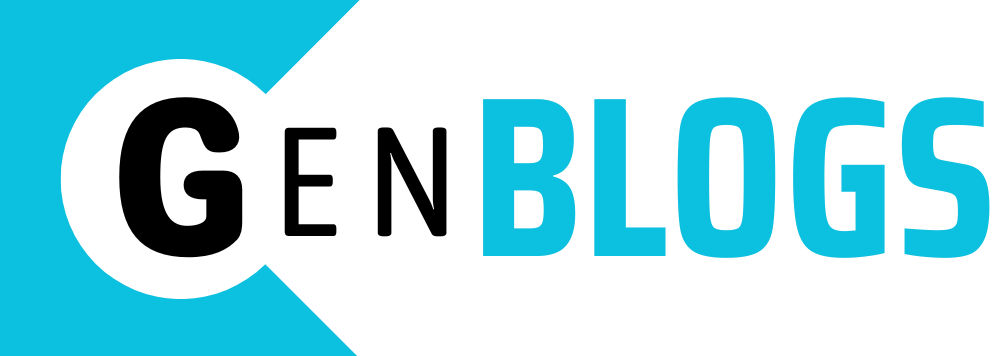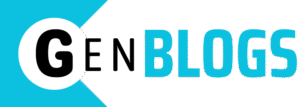Properly installing signal distribution infrastructure requires more than just wiring and hardware. A well-deployed system improves coverage, reduces dead zones, and ensures consistent performance across a facility. However, even small missteps during installation can result in costly failures, dropped connections, or system-wide inefficiencies.
Many teams rush through deployment or fail to audit every component. When corners are cut or technical standards overlooked, the Distributed Antenna System can suffer degraded performance that undermines its purpose. Below are the most common mistakes that can cause such breakdowns—and how to avoid them.
1. Choosing the Wrong Cables for the Environment
Cabling is the physical backbone of the system. When low-grade, poorly insulated, or non-environment-specific cables are used, the signal can deteriorate quickly. Moisture, heat, and electromagnetic interference can all degrade signal quality if the cable type is not compatible with the installation zone.
Using plenum-rated, shielded, and properly insulated cables depending on the space—be it indoor ceiling spaces or external walls—helps ensure signal longevity and regulatory compliance. Always verify cable specs with site requirements before installation.
2. Poor Antenna Placement
Installing antennas with a copy-paste layout approach is a recipe for failure. Signal strength can fluctuate due to obstacles such as walls, columns, elevator shafts, or furniture.
Instead of using guesswork, installers should run a predictive site survey using modeling tools. This allows signal overlap to be optimized and blind spots eliminated before a single hole is drilled. The antenna layout must adapt to each building’s unique structure.
3. Inadequate Grounding and Surge Protection
In high-rise buildings or industrial environments, power surges can enter the DAS through power sources or long cable runs. Without proper grounding, these surges can fry expensive components or introduce noise that reduces clarity.
All system components—repeaters, antennas, and base stations—must be grounded to the facility’s master grounding bar using correct materials and gauges. Surge protectors should be in place for both AC and RF lines, and inspections must verify that grounding continuity is intact.
4. Skipping Passive Intermodulation (PIM) Testing
PIM is often invisible until the system is active—resulting in dropped signals or unpredictable behavior. It happens due to faulty cables, corroded connectors, or mechanical stress points.
Every DAS should undergo PIM testing at the end of installation. High PIM components must be removed and replaced, even if the issue seems minor. Otherwise, the system’s reliability will continue to suffer, especially during high-demand usage.
5. Ignoring Proper Cable Routing Practices
Cable mismanagement creates more than just visual clutter. It leads to friction between cables, potential heat spots, and interference when signal lines cross AC lines or are looped.
Every route should follow best practices—minimal bends, labeled lines, and supported by cable trays or conduit when necessary. Proper tension relief must be in place to prevent connectors from loosening due to weight or movement over time.
6. Using Mismatched Components
Not all splitters, antennas, or connectors are equal. Mismatched impedance or frequency ratings introduce signal reflections that confuse the system and reduce throughput.
Installers must validate that all hardware—whether passive or active—has matching ratings (e.g., 50-ohm impedance). Even a minor mismatch can result in dropped connections. Components should also meet environmental and performance specs consistently across the build.
7. Failing to Calibrate Signal Levels
Antenna output must be carefully balanced across zones to prevent overpowered areas from causing interference in underpowered zones. Calibration prevents performance gaps.
Use signal meters and spectrum analyzers to check dB levels at each antenna. Adjust gain and attenuation settings so that each access point operates within the specified envelope. Log these settings for future service or expansion.
8. Overlooking Software Configuration
Some DAS systems use software-defined control for amplifiers, frequency shaping, or remote diagnostics. Improper software setup can leave components in a default or misconfigured state.
Installers must work closely with software engineers or integrators to ensure firmware, signal thresholds, monitoring protocols, and remote access are configured as per site needs. Testing must validate the software layer as much as the physical one.
9. Neglecting Cooling or Environmental Controls
Many DAS systems operate in telecom rooms, above ceiling tiles, or near HVAC equipment. Overheating or moisture exposure can reduce the lifespan of amplifiers and power supplies.
Environmental planning must include ventilation, equipment enclosures with proper IP ratings, and separation from moisture-prone areas. Sensors for temperature and humidity should be deployed where high-value electronics are housed.
10. Failing to Document the Installation
Without complete documentation, maintaining or upgrading a DAS becomes a guessing game. Future teams may misconfigure or damage the system due to lack of knowledge.
Every component’s location, configuration setting, test result, cable path, and part number should be recorded. A complete install packet reduces the risk of missteps during service visits or expansions, and helps comply with carrier or jurisdictional requirements.
Conclusion
A successful DAS installation depends on precision, standardization, and proactive testing. Overlooking even one of these seven issues can create cascading performance problems that are difficult to isolate and fix. For high-traffic buildings, emergency communication systems, and enterprise networks, downtime or poor connectivity isn’t an option.
Using a comprehensive antenna monitoring system ensures that performance stays consistent after installation. With real-time diagnostics and alerts, it becomes easier to spot degradation early and maintain signal quality across the entire coverage zone.