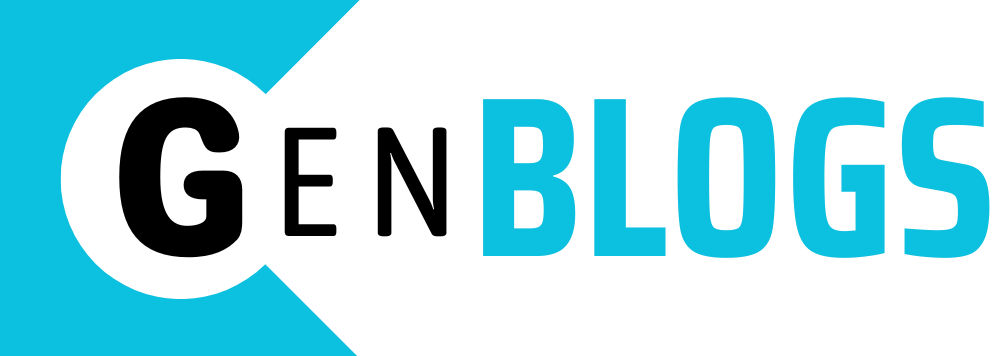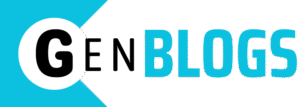Introduction
The Abbott Alinity CI is known for its speed and flexibility in clinical labs. But what truly sets it apart is its software and user interface (UI). The intuitive touchscreen and advanced features make it easier for lab staff to perform tests, track performance, and manage workflows.
This guide helps lab professionals understand the software environment and interface layout so they can work more efficiently and reduce errors.
1. Overview of the Alinity CI Software
The Alinity CI uses a proprietary Abbott software that:
- Controls both clinical chemistry and immunoassay functions
- Provides real-time feedback and system alerts
- Stores and organizes test data
- Supports remote monitoring and updates
The software is built for fast loading and simple navigation, helping labs complete more tests in less time.
2. Touchscreen Interface Design
The centerpiece of the Alinity CI interface is a large, full-color touchscreen display. This interactive screen allows users to:
- Launch test runs
- View sample progress
- Access maintenance tools
- Monitor reagent and calibrator levels
Key UI Areas:
- Home Screen – Displays system status, next actions, and summary alerts
- Sample Management – Lets users view, add, or remove test samples
- Results – Shows test outcomes with real-time flags for abnormalities
- Maintenance – Access cleaning schedules, checks, and part replacement tools
3. Key Functions Lab Staff Should Know
Here are the most commonly used software tools that lab staff interact with daily:
a. Test Order Entry
- Staff can input new test requests directly into the system or sync with LIS (Laboratory Information System)
- Drop-down menus and barcode scanning simplify the process
b. Sample Tracking
- Real-time sample tracking from loading to result generation
- Samples are color-coded by status (e.g., in process, delayed, complete)
c. Alerts and Notifications
- Immediate pop-ups for errors, warnings, and reminders
- Each alert comes with suggested steps to resolve the issue
d. User Access Levels
- Role-based permissions: Admins, Technicians, and Maintenance users see different menus
- This enhances data security and workflow clarity
4. System Customization Options
The Alinity CI software lets labs customize settings to fit their needs:
- Scheduling Calibration & QC: Labs can preset times for automatic calibration
- Test Panel Customization: Combine tests into pre-set panels for faster test ordering
- Reagent Monitoring: Set custom thresholds for reagent alerts
These tools help labs streamline daily routines and prevent disruptions.
5. Navigation Made Easy
Navigating the Alinity CI system requires no technical background. The layout is designed for ease of use:
- Tabs and Icons: Clear icons represent each tool or function
- Touch Commands: Simple tap, swipe, and scroll functions
- Visual Cues: Colors and symbols help identify test statuses quickly
Most users can learn the basics within a single day of training.
6. Remote Access and System Updates
One standout feature of the software is remote support:
- Technicians or Abbott representatives can access the system remotely for updates and diagnostics
- This minimizes downtime and keeps the analyzer updated with the latest software
Updates can include:
- Bug fixes
- Interface improvements
- New testing protocols
7. Data Management Features
Managing and retrieving test data is simple:
- Automated Storage: All results are stored in a searchable database
- Export Options: Data can be exported for review, audit, or LIS integration
- Result Filtering: Filter by patient ID, date, test type, or status
Staff can access old results quickly without digging through paper records.
8. Interface Support for Maintenance Tasks
The maintenance area of the interface supports:
- Daily cleaning reminders
- Visual guides for part replacement
- Progress bars for ongoing maintenance routines
This helps ensure proper care is taken daily, reducing the chance of malfunctions.
9. Training and Onboarding with the Interface
The Alinity CI UI supports training through:
- Step-by-step prompts for new users
- Built-in help guides and troubleshooting suggestions
- Demo mode for practice without affecting live tests
Labs can get new staff up to speed faster and with fewer errors.
Conclusion
The Abbott Alinity CI software and interface were built to help clinical labs work smarter, not harder. Its touchscreen system, easy navigation, and customizable options give lab staff the tools they need to manage testing quickly and accurately.
Understanding how the software works is just as important as knowing the machine itself. With the right training and awareness, lab teams can get the most out of the Alinity CI and deliver faster, more reliable patient results.