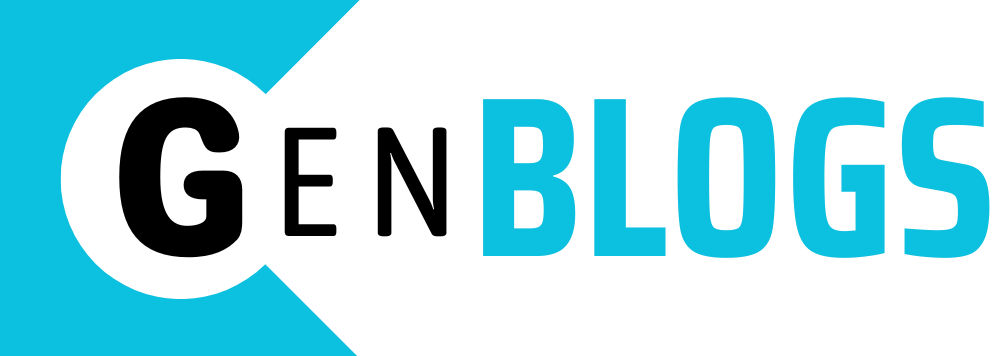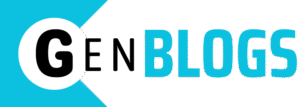Introduction
Why Assessing Portfolios Is Essential in 2025
In today’s digital-first world, mobile and web applications are not just tools—they’re entire businesses. Whether you’re building the next social media sensation or an internal app to streamline business operations, hiring an app developer can make or break your project. By 2025, the sheer number of developers available in the global market will be overwhelming, making portfolio assessment one of the most reliable filters to separate the average from the extraordinary.
Think about this: if you were hiring a photographer, you wouldn’t just believe their claims of being great—you’d look at their portfolio. The same principle applies here. Portfolios are the visual and functional proof of a developer’s skills, creativity, and experience. As the demand for sophisticated mobile and web solutions grows, assessing developer portfolios properly has never been more critical.
A good portfolio doesn’t just show that someone can write code. It demonstrates how they approach challenges, their coding style, their focus on user experience, and whether they truly understand what it takes to launch a successful app—not just build one.
In 2025, businesses that ignore portfolio assessments risk wasting thousands of dollars on underqualified developers. Conversely, those who invest time in evaluating portfolios carefully are rewarded with faster project delivery, fewer bugs, and products that users love.
The Role of a Portfolio in Modern Developer Hiring
In modern tech hiring, portfolios have replaced resumes as the most effective tool for evaluating developers. While resumes tell you where someone has worked and what languages they claim to know, portfolios show you:
- Real projects that have been launched
- Screenshots of work in action
- Live app links so you can test features yourself
- Code samples that reveal coding practices and technical depth
A portfolio turns vague promises into hard evidence.
For app developers specifically, portfolios answer the critical question: Can this person build something I would trust with my brand or business idea? They reveal not only technical skills but also how the developer thinks about user experience (UX), design implementation, and problem-solving under real-world conditions.
In short, a portfolio is the developer’s reputation on display. And in 2025’s fast-paced, global hiring environment, a great portfolio is often the only thing separating top talent from mediocre candidates.
Understanding What an App Developer Portfolio Should Include
Completed Projects With Links to Live Apps
When evaluating an app developer’s portfolio, the number one priority is seeing completed projects with links to live apps—ideally in the App Store or Google Play Store. This is the closest thing to a real-world resume for developers. Anyone can start a project; not everyone can finish one, launch it publicly, and keep it running successfully.
Why does this matter? A live app shows that:
- The developer can see a project through from start to finish.
- They have experience with platform-specific requirements (like iOS’s App Store guidelines).
- Their work is used by real users, not just hidden on a hard drive.
Download the apps they’ve built. Use them. Test them like a real user. Is the interface intuitive? Does the app crash? Are the features smooth? These observations can tell you more than any interview question ever could.
What if the developer doesn’t have published apps? If that’s the case, ask for internal projects they’ve worked on, or at least demo versions with proper functionality. If they don’t have anything to show—move on.
Screenshots, Wireframes, and Case Studies
While live apps are ideal, a solid portfolio will also contain visual artifacts that demonstrate how the developer worked through the project lifecycle. These include:
- Screenshots – Offer visual proof of design execution and UI quality.
- Wireframes – Indicate whether the developer participates in or understands the planning and design process.
- Case Studies – This is where developers shine by telling the story of a project. A good case study should include:
- Background of the project
- Goals and objectives
- Technical stack used
- Challenges encountered
- How they overcame those challenges
The more storytelling a developer provides in their case studies, the more insight you get into their thinking and decision-making skills.
GitHub Repositories and Code Samples
Finally, code speaks louder than screenshots. For developers who value transparency, sharing GitHub repositories is standard practice. Look for:
- README files explaining how to install or test the project.
- Clear commit histories showing steady, disciplined work—not last-minute dumps.
- Organized folders and file structures for maintainability.
If you’re technical yourself (or have a technical advisor), review the quality of the code, not just whether it “works.” Poorly structured code might pass the test in a demo but cause major problems during future updates or scaling.
If the developer doesn’t provide access to their code—even for portions of the app—that’s usually a red flag unless they’re bound by NDAs (Non-Disclosure Agreements) for previous clients.
Key Elements to Look for in a Developer’s Portfolio
Diversity of Projects and Industry Experience
A portfolio should ideally demonstrate a variety of projects. Why? Because diversity shows adaptability. You want to see whether the developer can handle:
- E-commerce apps
- Social networking platforms
- Utility or productivity tools
- Fintech or health-tech applications
- Custom APIs or backend-heavy projects
Developers who have only ever worked on basic “to-do list” apps probably aren’t ready for your ambitious SaaS platform. The more industry experience they can show, the better prepared they’ll be to solve your unique challenges.
Additionally, diversity in roles matters. Have they only ever worked as part of a larger team, or have they also led development on their own? Solo project ownership is a great sign of responsibility and independent problem-solving.
Consistency in Code Quality
Even if you don’t fully understand code, you can spot consistency by:
- Looking at code documentation
- Checking for repeated coding patterns or naming conventions
- Reviewing how well API integrations or features are structured across multiple projects
Consistency is a hallmark of professionalism. Developers who produce sloppy, mismatched work may cause higher technical debt later—costing you more in future maintenance.
Evidence of UX/UI Understanding
An app’s functionality is only part of the equation. User experience (UX) is what separates good apps from great ones. Look for portfolio elements that demonstrate:
- Thoughtful navigation flows
- Attention to touch gestures, responsiveness, or animation
- Consistency in button styles, fonts, and color schemes
If the portfolio includes before/after comparisons of design iterations or mentions collaboration with designers, that’s even better. It shows that the developer understands the holistic process—not just “making things work,” but making things work beautifully.
Evaluating Live Applications and App Store Performance
Checking App Ratings and Reviews
One of the best-kept secrets of assessing developers is to read user reviews on app stores. Go beyond the star rating and dive into the comments. What are people saying?
- Positive trends: “Smooth experience,” “Very fast,” “No bugs so far.”
- Negative trends: “Keeps crashing,” “UI looks outdated,” “Takes forever to load.”
If you notice consistent positive feedback across multiple apps in their portfolio, it’s a great sign that the developer not only writes solid code but builds apps that people enjoy using.
Conversely, recurring negative feedback often points to deeper technical or design flaws that could spill over into your project.
Download Numbers and Engagement Metrics
High download numbers don’t always reflect developer skills (sometimes marketing plays a role), but they still matter. If a developer’s past work has:
- 10,000+ downloads — they’ve likely built for scalability.
- 100+ reviews — indicates engagement from the user base.
- Active updates — a sign of ongoing commitment to improvement.
Ask the developer if they were involved in post-launch updates—that’s often where the hardest coding challenges happen (bug fixes, optimizations, handling edge cases).
Feedback Trends to Watch Out For
Beyond raw ratings, look for patterns in feedback:
- Are users asking for features that should’ve been obvious from the start?
- Do complaints seem related to performance, bugs, or confusing UI elements?
Consistent feedback about poor navigation, long loading times, or random crashes should be viewed as red flags for that developer’s attention to detail or ability to optimize.
In 2025, competition in app stores is fierce. If a developer’s portfolio includes live, well-reviewed apps with solid download stats, you’ve likely found someone who knows not just how to build an app—but how to build one people love.
Assessing Code Repositories for Quality and Cleanliness
Code Structure and Organization
When you dive into a developer’s code repository—whether on GitHub, GitLab, or Bitbucket—the first thing to check is how well-organized their code is. Think of it like walking into a kitchen. Is everything neatly arranged, or is it a mess of pots and pans scattered everywhere?
A clean repository will typically have:
- Logical folders and subfolders (e.g., components/, views/, services/, utils/)
- An easy-to-follow project structure reflecting best practices for the chosen framework
- Minimal duplication of code and clear separation of concerns
Developers who build projects with thought-out directory structures are easier to work with because they follow established conventions and understand that other people may need to collaborate or maintain the code later on.
If the repository looks like a disorganized dumping ground of files with cryptic names like final_app_v3_final_reallyfinal.zip—run the other way.
Use of Comments, Documentation, and Testing
Good code explains itself. Great code explains itself and has comments where it matters.
Here’s what to look for:
- Helpful comments describing complex logic, not obvious code (//add two numbers is useless—// handles the special case for legacy API responses is helpful)
- A comprehensive README.md file with instructions on:
- Installation
- Running the project locally
- Dependencies and requirements
- Presence of unit tests or integration tests, preferably using modern testing frameworks (e.g., Jest for React Native, XCTest for Swift)
Testing shows that the developer cares about quality assurance, not just writing code that seems to work. It’s often the difference between amateur and professional work.
Contribution to Open Source Projects
Another green flag is open-source contributions. Developers who regularly contribute to open-source repositories on GitHub often demonstrate:
- A desire to improve their skills continuously
- Familiarity with collaborative coding practices (like pull requests, code reviews, and version control discipline)
- A strong connection with the broader developer community
Even minor contributions to popular libraries indicate someone who’s staying sharp and keeping up with modern development trends.
If your potential hire regularly fixes bugs, writes documentation, or builds features for open-source projects, chances are they’ll treat your project with the same level of professionalism.
Red Flags to Watch for in Developer Portfolios
Overly Generic Projects or Templates
You’ll sometimes come across developers who present portfolio projects that are based on tutorials or templates. These might look good at first glance but often indicate a lack of creativity or original thought.
How to spot them:
- Multiple portfolios using the same basic design or feature set
- Code that looks copy-pasted or lacks customization
- Descriptions that read like course assignments (“This is a CRUD app to store contacts…”)
It’s okay if developers start their careers with tutorial-based apps—but top-tier professionals should have moved well beyond that. Their portfolio should include custom features, unique problem-solving approaches, or complex project architecture that proves they’re more than just copy-pasters.
Lack of Live Project Links
Another red flag? No live demos, no live URLs, no published apps. A portfolio full of screenshots but no actual, functioning applications is usually a sign of:
- Projects never completed
- Poor execution that wasn’t launch-worthy
- Fear of showcasing messy or unpolished work
While NDAs may occasionally prevent sharing certain projects, at least one or two completed public projects should be available if the developer is as experienced as they claim.
Disorganized or Incomplete Repositories
Lastly, incomplete or sloppy repositories are major warning signs. Things to watch for:
- Empty folders labeled “To Do”
- Code with unfinished features
- README files with placeholder text like “This is a React app, I’ll update this soon.”
If they don’t take pride in their portfolio, how will they treat your project?
Comparing Portfolios of Freelancers vs. Agency Developers
Individual Style vs. Collaborative Projects
Freelancer portfolios usually showcase personal projects or apps built for individual clients. These portfolios give you direct insight into:
- The developer’s coding style
- UI/UX preferences
- Their complete role in development, from start to finish
Agency portfolios, however, often reflect team-based projects. While this is fine, it’s crucial to ask:
- What was this specific developer’s contribution?
- Were they responsible for the backend, frontend, or both?
- Did they design the UI or simply build it?
Freelancer portfolios tend to highlight individual creativity and ownership, while agency portfolios focus on collaborative execution. Both have value—just make sure you know who did what.
Understanding Agency Portfolios and Team Credits
When reviewing agency portfolios, pay close attention to:
- Attribution: Who specifically worked on which features?
- Team Composition: Was the developer collaborating with a designer, product manager, and QA team?
- Case Studies: Does the agency provide detailed project breakdowns, or is it just screenshots and logos?
Great agencies are transparent about which team members contributed to specific project parts. Don’t settle for vague answers.
How to Ask the Right Questions About a Developer’s Portfolio
Asking About Their Specific Role in a Project
Whenever you review a portfolio, ask: “What exactly was your role on this project?” Were they the lead developer, a junior supporting coder, or a contractor handling just one feature?
Knowing their exact responsibilities helps you avoid hiring someone who takes credit for work they didn’t do.
Inquiring About Technical Challenges Faced
Dig deeper by asking, “What were the biggest technical challenges in this project, and how did you solve them?” Look for thoughtful, honest answers. The best developers don’t hide their struggles—they’re proud of how they solved them.
Avoid candidates who say, “Everything was smooth,” or “There were no real challenges.” Every serious app has technical hurdles.
Discussing What They Would Improve on Past Work
This is one of the best indicators of a growth mindset: “If you could rebuild this project today, what would you do differently?”
Developers who can critique their own work objectively are typically continuous learners—exactly the type of talent you want on your team.
Leveraging Case Studies to Evaluate Problem-Solving Ability
Understanding the Project Background and Goals
Strong portfolios often include detailed case studies outlining:
- What the client or project was trying to achieve
- Why the project mattered
- What success looked like
Case studies help you see not just the “what” of the project, but the “why”—giving you insight into the developer’s ability to align tech with business objectives.
How Challenges Were Overcome
The best case studies go beyond the “happy path.” They describe technical obstacles like:
- Difficult API integrations
- Legacy systems they had to work around
- UX challenges balancing user requests with developer constraints
This is where real expertise shines through.
Results Achieved for the Client or Business
Finally, look for quantifiable results where possible:
- “Reduced app load time by 40%”
- “Helped increase retention by fixing critical onboarding bugs”
- “Scaled backend to support 100K daily active users”
If a developer can tie their work to business outcomes, you’ve found someone who understands that coding isn’t just technical—it’s about results.
Why Code Readability Matters More Than Flashy Features
The Importance of Maintainable Code
It’s easy to get distracted by cool animations or complex features when reviewing an app developer’s portfolio—but code readability is what really makes or breaks a development relationship. Why? Because a project rarely ends at version 1.0. Apps evolve. Features change. Bugs pop up. And if the original code is messy and unreadable, those updates become a nightmare.
Readable code means:
- Consistent naming conventions for variables, functions, and files
- Modular structure (each function does one thing well)
- Thoughtful organization of code into files and directories
- Proper use of comments where complexity exists
Readable code is collaborative. Even if your project starts with a single developer, the odds are future programmers will need to dive into that codebase. If they can’t follow the logic, they’ll either take twice as long or (worse) rewrite parts of it unnecessarily.
Want to future-proof your investment? Prioritize developers who write for other developers, not just for machines.
How Clean Code Reduces Future Development Costs
Think of bad code as a financial time bomb. It might save time today, but it will explode later when it’s time to fix bugs or add features. Hiring someone who takes the time to write clean, maintainable code actually saves you money long-term.
Clean code means:
- The less debugging time when features break
- Easier testing, making your app more reliable
- Lower onboarding costs when new developers join your project
A developer portfolio with visible attention to code cleanliness signals professionalism. Look for this during your evaluation to avoid hidden technical debt.
Reviewing Mobile-Specific Portfolio Elements
Performance Optimization Examples
When assessing mobile-specific portfolios, performance matters. No one wants to use an app that freezes when switching tabs or takes 10 seconds to load content. A good portfolio will highlight:
- Use of lazy loading for images and data
- Techniques to reduce memory usage
- Handling low network connectivity gracefully
- Examples of how they reduced load times or app size
Ask the developer to walk you through how they approached performance optimization on past projects. Speed sells—and the right developer knows how to build apps that fly.
Offline Functionality and Edge Cases
The best apps don’t just work when everything is perfect—they work when things go wrong. Look for examples of how a developer handled:
- Offline caching of data for when users lose signal
- Error screens or fallback UX for failed API calls
- Sync mechanisms for data entry that happens offline
Good developers test edge cases. Great ones design for them from day one.
API Integration and Third-Party Service Usage
Modern mobile apps often rely on APIs for things like authentication, payment processing, or third-party integrations. Look for developers who have experience with:
- RESTful APIs or GraphQL
- Authentication flows (OAuth, Firebase Auth)
- Integrating external libraries (e.g., Stripe for payments, Twilio for messaging)
If their portfolio shows apps that integrate with complex systems, that’s a strong indicator they can handle real-world development challenges—not just hobby apps.
Assessing UI/UX Design Capabilities Through Portfolios
Mobile Responsiveness and User Flow
The mark of a polished mobile app is its user flow. Is the app intuitive? Are menus easy to navigate? Can users complete tasks without frustration?
Check if the developer’s apps:
- Handle various screen sizes (especially tablets vs. smartphones)
- Support both portrait and landscape modes
- Provide clear, guided workflows for important actions (like checkout processes or profile creation)
If they provide wireframes or flowcharts in their portfolio, that’s a bonus—it shows structured thinking about UX from the beginning.
Consistency in Visual Elements
Visual consistency builds trust with users. Apps that look “off”—with mismatched fonts, inconsistent button shapes, or weird color palettes—feel unprofessional.
Great developers either:
- Work closely with professional designers or
- Have a good sense of UI/UX fundamentals themselves
Their portfolios should reflect clear, predictable design systems.
Collaboration with Designers vs. Independent Design Work
Clarify during interviews whether the developer:
- Built the UI themselves, or
- Translated a professional designer’s mockups into code
Although neither is intrinsically superior, being aware of this aids in establishing expectations. Solo developers with design talent are valuable to startups. Developers who focus solely on code and interact with designers may be better suited for larger teams.
Using Test Projects to Validate Portfolio Claims
Assigning Small, Realistic Tasks
If you’re unsure whether a developer’s portfolio represents their current skill level, give them a test project.
Keep it relevant to your actual product. For example:
- “Build a profile page with editable fields and image upload.”
- “Implement a login form that uses mock API responses.”
It doesn’t have to be massive—but it should reflect real work they would do on the job.
Comparing Test Work to Portfolio Quality
Compare the test deliverable to the projects in their portfolio. Do they match in quality? Sometimes portfolios feature team projects, but the developer struggles when working alone. A test project exposes gaps in skill or reliability before you commit.
Pro tip: Pay for test projects, even if they’re small. It shows respect for their time and increases the likelihood of honest effort.
Mistakes to Avoid When Reviewing Developer Portfolios
Getting Distracted by Surface-Level Visuals
Don’t fall for the trap of pretty screenshots alone. An app might look amazing but be a nightmare under the hood. Always review:
- Live functionality if available
- Code samples or repositories
- User feedback on app stores
Visuals sell, but execution delivers.
Ignoring Backend Skills in Mobile Development
Even for mobile-first apps, backend logic is often critical:
- Syncing data between devices
- Managing secure authentication
- Processing transactions
If the developer only shows UI/UX without mentioning how data is stored or handled, dig deeper during interviews to assess whether they’re truly full-stack or if you’ll need to hire additional backend help.
Conclusion
The Power of a Thoughtfully Reviewed Portfolio
By 2025, with competition fierce and mobile apps becoming more complex, carefully reviewing developer portfolios is the smartest move you can make before hiring. A thoughtful evaluation gives you clarity—not just about technical skills, but about reliability, growth potential, and cultural fit.
Your app deserves more than good intentions—it deserves proven ability.
When you find a developer who passes those tests—you’ve struck gold.
FAQs
1. How many projects should a strong app developer portfolio include?
Ideally, at least 3 to 5 completed projects with live links or thorough case studies. More is better if they show diversity.
2. What if a developer doesn’t have live apps to show?
Ask for private demos or walkthrough videos. If they can’t provide those either, consider it a red flag unless bound by strict NDAs.
3. Are personal or hobby projects relevant in a portfolio?
Absolutely—especially if they demonstrate creativity, technical challenges, or cutting-edge tech the developer is learning.
4. How do I review portfolios if I’m not technical myself?
Bring in a trusted technical advisor or use online platforms like Codementor to get second opinions on code quality.
5. What’s the difference between front-end and full-stack portfolios?
Front-end portfolios focus on visuals, responsiveness, and UX. Full-stack portfolios include both front-end and backend logic—APIs, data management, user authentication, etc.