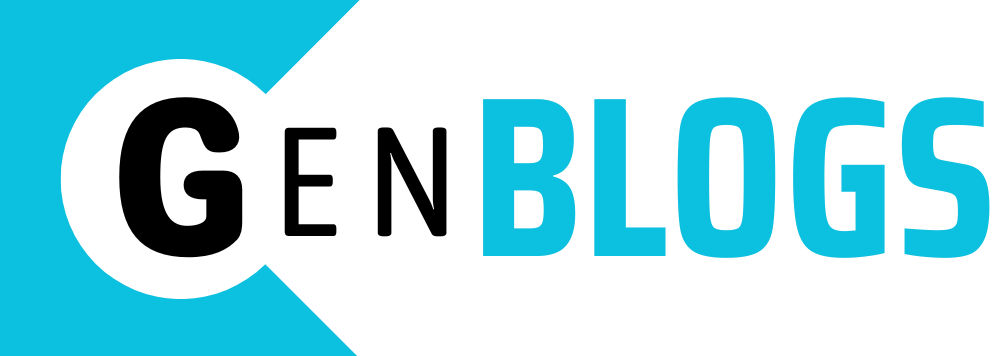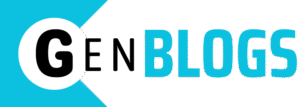We live in a world where your coffee machine can send you passive-aggressive notifications (looking at you, smart coffee apps) — so naturally, everyone wants an app these days. Whether you’re solving a real-world problem or just trying to create the next viral to-do list with dancing alpacas (hey, don’t knock it — we’ve seen worse), app development is the new gold rush of 2025.
But here’s the thing: creating an app isn’t just about wireframes and caffeine-fueled coding marathons. It’s a journey — one full of feature creep, budget surprises, and the occasional existential crisis over font choices.
At Kanhasoft, we’ve been around the app block more times than we care to count. From startup MVPs to enterprise monstrosities with more modules than sense, we’ve learned a few things — often the hard way (RIP that one project where a client insisted on Comic Sans as their brand font).
So today, we’re peeling back the curtain and giving you the no-nonsense, 7-step process to create an app in 2025 — with the wit, sarcasm, and occasional wisdom you’ve come to expect from us.
Step 1: Have an Idea (That Doesn’t Suck)
Let’s start with the obvious: no app ever started with “Let’s build something random.” (Okay, some did. They’re mostly on page 58 of the app store search results.)
Your idea should solve a problem, fill a gap, or at the very least, give users a reason to tap that download button. Ask yourself:
-
What pain point does it solve?
-
Who’s going to use it?
-
Will they care enough to keep it after Day 2?
We’ve had clients come to us with ideas like “Uber, but for poodles.” While we love a niche — maybe start with a bit of market validation before diving in.
Step 2: Sketch the Blueprint (a.k.a. Don’t Just Wing It)
This is where your app idea gets real — with user journeys, wireframes, and the digital equivalent of napkin sketches.
As a Mobile App Development Company, we often say: “If your app doesn’t make sense on paper, it won’t make sense in code.” So sketch it out. Map the screens. Decide what happens when someone clicks that shiny button. And for the love of UX, please keep things intuitive — unless confusing users is part of your growth strategy (looking at you, early 2000s banking apps).
Step 3: Choose the Right Platform (Android, iOS or Unicorn Magic)
Ah yes — the age-old debate: Android or iPhone?
If your target audience includes your cousin Ramesh with his ₹8K Android phone, then Android it is. If it’s more Gen Z sipping matcha in San Francisco — welcome to iOS.
As a seasoned iPhone Application Development Company, we’ll admit — Apple users are a particular bunch. But they’re loyal, pay more, and your app gets to be part of the cool kids club (assuming it passes Apple’s approval process, which makes airport security look chill).
On the flip side, our Android App Development Company team swears by the flexibility and wider global reach Android offers. TL;DR: Do your homework, or better yet, build for both (hello, cross-platform frameworks).
Step 4: Design UI/UX (Don’t Offend Your Users’ Eyes)
Listen — people will judge your app by how it looks. A beautiful interface isn’t optional; it’s the first line of user trust. (Think of it like online dating — they won’t swipe right on a clunky interface.)
Design for humans. Use real user data, design principles, and accessibility. Our designers at Kanhasoft often say, “If Grandma can’t use it, it’s not done yet.”
We once built an app for a logistics company where the users were warehouse staff — thick gloves, old phones, bad lighting. Guess what? Fancy animations didn’t help. Big buttons did. Context matters.
Step 5: Develop the App (a.k.a. The Stage Where Magic and Bugs Happen)
Now comes the coding — where our developers huddle in caffeinated silence, muttering things like “state management” and “dependency injection.”
This is where your blueprint turns into reality. Frontend, backend, APIs, integrations — it’s a complex dance of code, logic, and testing. And yes, bugs will happen (we prefer calling them “unexpected features”).
Pro tip: Hire a solid Mobile App Development Company like Kanhasoft (wink wink). We write clean, scalable, future-proof code — mostly because we hate dealing with our own tech debt later.
Step 6: Test, Break, Repeat (Then Test Again)
If you’re skipping testing to “save time,” just know: future-you will regret this during a 2 a.m. emergency fix when the app crashes after someone tries to pay in Zimbabwean dollars.
Testing is crucial. Functional, usability, security, performance — you name it. We once had an app crash because of a rogue emoji in a username. (Who knew could be so powerful?)
Automated testing is great. Manual testing is necessary. Beta testers are golden.
Step 7: Launch & Grow (Because ‘If You Build It’ Is Not a Marketing Strategy)
Your app is live — congrats! But this is just the beginning.
Now comes the ASO (App Store Optimization), marketing campaigns, user feedback loops, updates, and all the fun post-launch chaos. Keep track of user behavior, crash logs, retention rates, and those sneaky 1-star reviews (usually because someone forgot their password).
At Kanhasoft, we always offer post-launch support — not just out of love, but because we know the real drama starts after the app is live.
So… Why Kanhasoft?
Because we’ve been doing this for over a decade. We’re that rare breed — a Mobile App Development that cares about usability as much as scalability. Whether you’re looking for a custom Android App Development Company to handle millions of users or a pixel-perfect iPhone Application Development Company, we’ve got your back (and your bugs).
Also, we have excellent taste in snacks — and frankly, that shows in our code.
Final Thoughts
Creating an app in 2025 is like assembling IKEA furniture — deceptively simple on the box, shockingly complex once you start. But with the right team (and a hex key), it is doable.
At Kanhasoft, we blend design, development, and dry humor to create apps that don’t just work — they wow. So if you’ve got an idea burning a hole in your sketchpad, let’s turn it into something real (and possibly award-winning — no pressure).
Now go forth and build something amazing — or at least something with fewer bugs than a rainforest.
FAQs: How to Create an App in 2025
Q1. How much does it cost to create an app in 2025?
A: It depends — like asking how much a car costs. A basic MVP can start at $10,000, while a full-featured app can go into six figures. At Kanhasoft, we offer budget flexibility (but no, we won’t work for “exposure”).
Q2. Do I need to build separate apps for Android and iOS?
A: Not necessarily. With cross-platform tools like Flutter and React Native, you can build once and deploy twice. But if your users demand native experiences, go native.
Q3. How long does it take to build an app?
A: Anywhere from 2 months to a year, depending on complexity. Good things take time — unless you want it fast, cheap, and good (pick two).
Q4. Can I update my app after launch?
A: Yes — and you absolutely should. Continuous improvements based on real user feedback are key to success.
Q5. Will you help me launch it on the App Store/Play Store?
A: Absolutely. We help with everything from ASO to avoiding Apple’s dreaded rejection email (seriously, it’s like getting a breakup letter).