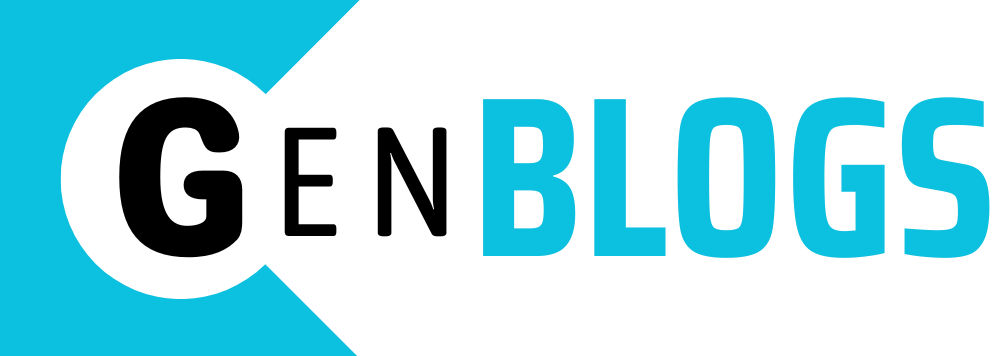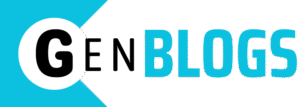Selling concert tickets can be a hassle—especially when your plans change last minute or you can’t attend an event you were excited about. Thankfully, platforms like Ticketmaster have made the process easier, more secure, and efficient. Whether you’re looking to offload a single ticket or several for a sold-out show, understanding how to sell tickets on Ticketmaster will save you time, reduce stress, and potentially help you make your money back—or even a profit.
We’ll cover step-by-step instructions for how to resell tickets on Ticketmaster, key things to know about fees and eligibility, and smart tips for pricing and visibility. You’ll also learn about other ways to sell concert tickets online, including when Ticketmaster isn’t the right fit.
Why Use Ticketmaster for Selling Concert Tickets?
If you’re wondering how can I sell my concert tickets on Ticketmaster, you’re in good company. Ticketmaster is one of the most popular platforms for buying and reselling event tickets worldwide.
Key benefits of using Ticketmaster:
- Verified resale marketplace — buyers feel confident buying your ticket
- Quick and secure payments
- No physical handoffs — digital tickets are transferred instantly
- Transparent fees and seller protection
- High traffic — better chance your ticket will sell before the event
Let’s dive into how you can list your tickets for sale.
Step-by-Step: How to Sell Tickets on Ticketmaster
Selling on Ticketmaster is relatively simple, but there are a few important things you must check first.
1: Confirm Eligibility
Not all tickets are eligible for resale. You can only resell tickets purchased through Ticketmaster or its official partners. Here’s how to check:
- Log in to your Ticketmaster account
- Go to your My Tickets section
- Locate the event in question
- If resale is allowed, you’ll see a “Sell” button next to your ticket
If you don’t see the “Sell” option, the event may not support resale, or you may have a ticket from a non-resellable category (like a fan-to-fan presale or charity event).
2: Choose the Tickets You Want to Sell
If you have multiple tickets, you can select one, some, or all to list. Make sure you double-check seat numbers and dates to avoid confusion later on.
3: Set Your Price
This is where strategy matters. You can set any price you want, but keep in mind:
- Ticketmaster may suggest a price range based on demand
- Prices must be within the minimum and maximum caps set by the event or venue
- Be realistic—overpriced tickets often won’t sell unless demand spikes
Pro Tip: Look at similar listings for the same event to get a feel for fair pricing.
4: Add Your Payment Info
To get paid, you’ll need to connect your account to a valid bank account or debit card.
- Go to Settings > Payment Info
- Enter your banking details
- Ticketmaster will pay you (usually within 5–7 business days) after your ticket sells and the event has occurred
Note: Some regions may also offer PayPal as a payout option.
5: Confirm and List Your Ticket
Once you’ve reviewed your listing:
- Click “List Tickets”
- Ticketmaster will email you once your ticket is live
You can edit or remove the listing anytime before it sells. If it sells, Ticketmaster will handle the transfer to the buyer.
Understanding Fees When Reselling on Ticketmaster
A common question when learning how to sell concert tickets online is, “How much will Ticketmaster take?”
While fees vary by event and location, here’s a general breakdown:
- Seller Fee: Ranges from 10%–15% of the resale price
- Buyer Fee: Separate fee added to the buyer’s total
Example:
- You list a ticket for $100
- Ticketmaster deducts 10% ($10)
- You receive $90 after the ticket is sold
Fees are clearly displayed before final confirmation, so there are no surprises.
How to Resell Tickets on Ticketmaster Using the Mobile App
The process on mobile is just as easy—and even more convenient for last-minute listings.
Steps:
- Open the Ticketmaster app and sign in
- Tap on My Events
- Select the event
- Tap Sell
- Choose the ticket(s) and set your price
- Confirm payment info and list
The app is perfect for managing tickets on the go, editing prices, or deactivating listings in real time.
Can I Resell Tickets That I Didn’t Buy on Ticketmaster?
No. Ticketmaster’s resale system only allows tickets originally bought through them or affiliated partners (like Live Nation). If your tickets were bought elsewhere, they likely won’t show up in your account or offer a resale option.
However, there are other platforms where you can sell concert tickets online—more on that below.
How to Sell Concert Tickets Online (Alternative Platforms)
While Ticketmaster is convenient and official, it’s not the only way to resell tickets. Here are a few alternative platforms you can consider:
- StubHub
- Huge secondary market
- Supports many types of tickets, including sports, theater, and concerts
- Seller fees: Usually around 10%
- Fast payment system
- SeatGeek
- Direct competitor to Ticketmaster
- Simple listing process
- Dynamic pricing tools
- Vivid Seats
- Offers a loyalty rewards program
- More flexible payment options
- Heavily trafficked platform
- Social Media or Reddit
- Facebook groups or event pages
- r/TicketExchange on Reddit
- No seller protection, so use with caution
- Fan-to-Fan Local Selling
- Friends, coworkers, or community forums
- Cash or digital payment, but risky without verification
Tips to Sell Your Concert Tickets Faster
If your event date is coming up and your tickets still haven’t sold, try the following:
🔹 Lower the Price Gradually
- Drop it by 5–10% every couple of days to match demand
🔹 Highlight Benefits in the Description
- Mention if it’s front-row, VIP, includes parking, etc.
🔹 Share the Listing
- Post on social media, Reddit, or community boards
🔹 List Early
- Don’t wait until the last minute—buyers plan ahead
FAQs: Selling on Ticketmaster
- How can I sell my concert tickets on Ticketmaster if I used a guest checkout?
You’ll need to create a Ticketmaster account using the same email used during purchase. Once your account is active, the tickets should appear under “My Tickets.”
- Can I cancel a listing after putting my tickets up for sale?
Yes. You can remove or edit your ticket listing at any time unless it has already sold.
- When do I get paid after selling my tickets?
Payments are typically processed within 5–7 business days after the event has taken place. This protects buyers from fraudulent sales.
- What happens if my ticket doesn’t sell?
You still own the ticket and can attend the event. If you’re not attending, remove the listing to avoid confusion.
Final Thoughts: Mastering How to Resell Tickets on Ticketmaster
Whether you’re looking to make back your investment or can no longer attend a show, knowing how to sell tickets on Ticketmaster is essential. It’s a secure, convenient, and efficient process with built-in tools to help you price your tickets competitively and get paid safely.
From checking ticket eligibility to understanding the platform’s seller policies, this guide offers everything you need to confidently navigate how to resell tickets on Ticketmaster or other online platforms. So next time your plans change, don’t let those tickets go to waste—resell them smartly and quickly!