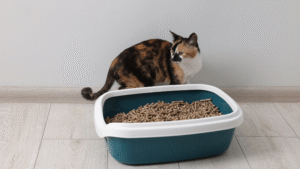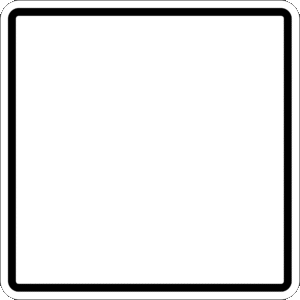Publishing a blog post is only the first step in reaching your audience. To truly attract readers and improve visibility on search engines, you need to make sure each post is fully optimized. This is where an SEO score checker becomes a powerful tool. It helps you analyze your content and identify areas where you can improve, ensuring your blog posts are well-structured, keyword-focused, and search engine-friendly.
In this guide, you’ll learn how to use an SEO score checker effectively to optimize your blog posts for better rankings and engagement.
What Is an SEO Score Checker?
An SEO score checker is a tool that measures how well your web page or blog post follows search engine optimization best practices. It evaluates several factors—like keyword usage, readability, meta tags, internal linking, and mobile-friendliness—and assigns a score, typically between 0 and 100.
The higher your score, the better optimized your blog post is for search engines such as Google. Many SEO score checker tools also provide actionable recommendations to help you fix issues and improve your score.
Popular tools include Seobility, SEOptimer, Sitechecker, and Rank Math (for WordPress users). These platforms are simple to use and provide instant feedback, even for beginners.
Why Use an SEO Score Checker for Blog Posts?
When you write a blog post, your main goal is to reach the right audience. An SEO score checker ensures your content is optimized for search engines so it can appear higher in search results. Here are a few key benefits:
-
It helps you target the right keywords for your topic.
-
It ensures your blog is easy to read and properly structured.
-
It detects missing elements such as title tags, meta descriptions, or image alt text.
-
It identifies technical issues that might prevent Google from indexing your post.
-
It helps you improve your content’s overall quality, which keeps readers engaged longer.
In short, an SEO score checker saves time, enhances your blog’s visibility, and boosts your chances of ranking for relevant search terms.
Step-by-Step Guide to Optimizing Blog Posts with an SEO Score Checker
Step 1: Write Your Blog Post First
Before using an SEO score checker, write your post as naturally as possible. Focus on creating valuable, informative, and engaging content that genuinely helps your audience. Once your draft is ready, you can use the tool to refine and optimize it further.
Step 2: Choose a Reliable SEO Score Checker
Select a tool that suits your needs and experience level. For instance:
-
If you’re a WordPress user, Rank Math and Yoast SEO have built-in SEO score checkers.
-
For non-WordPress users, tools like Seobility, SEOptimer, and Sitechecker offer web-based analysis.
These tools evaluate your blog post based on multiple SEO factors and provide a detailed report with your score and suggestions.
Step 3: Enter Your Blog Post URL or Content
Once your blog post is published or available as a draft, paste the URL into the SEO score checker. If your tool allows content analysis (like Rank Math or Yoast SEO), you can paste the content directly before publishing. The tool will scan your text and provide insights into optimization areas.
Step 4: Review Your Overall SEO Score
After scanning your blog post, the tool will generate a score—usually between 0 and 100. A score above 80 typically indicates good optimization, while anything below 70 may require improvements.
Your report will also include a breakdown of key areas such as on-page SEO, readability, keyword use, and technical performance. Review each section carefully to understand what’s working and what needs adjustment.
Step 5: Optimize Your Title Tag and Meta Description
Your title and meta description are the first things users see in search results. The SEO score checker will alert you if they’re missing, too long, or don’t contain your target keyword.
Keep your title under 60 characters and make it compelling while including your primary keyword naturally. For the meta description, write a concise summary (around 150–160 characters) that encourages readers to click while incorporating relevant terms.
Step 6: Check Keyword Usage and Placement
The right keywords help search engines understand your content. Your SEO score checker will highlight whether you’re using keywords effectively or overusing them.
Make sure your primary keyword appears in the title, introduction, headers, and a few times throughout the content—but always in a natural way. Add secondary keywords and synonyms to improve topic coverage.
Step 7: Improve Readability
Readability affects both user experience and SEO. If your sentences are too long or complex, readers might leave your page early. Most SEO score checker tools include a readability score that evaluates sentence structure, paragraph length, and use of transition words.
To improve readability:
-
Use short sentences and paragraphs.
-
Include subheadings to break up content.
-
Add bullet points or numbered lists where appropriate.
-
Write in an active voice and keep your tone conversational.
Step 8: Optimize Images and Media
Images make your blog posts more engaging, but they can slow down your site if not optimized. Your SEO score checker will flag large images or missing alt attributes.
Compress your images before uploading and include descriptive filenames and alt text that incorporate keywords naturally. This helps search engines understand your visuals and improves accessibility for users.
Step 9: Strengthen Internal and External Linking
An effective SEO strategy includes linking to both internal and external pages. Internal links help search engines understand your site’s structure, while external links to credible sources boost your content’s authority.
The SEO score checker will indicate if your post lacks sufficient internal or outbound links. Add links to relevant older posts on your site and cite authoritative sources when appropriate.
Step 10: Check Mobile-Friendliness and Page Speed
A blog post that loads slowly or doesn’t display correctly on mobile devices can hurt both user experience and rankings. Some SEO score checkers assess mobile usability and page speed as part of their analysis.
Make sure your site design is responsive and that your blog post loads quickly. Compressing images, using caching plugins, and minimizing unnecessary scripts can improve your score.
Step 11: Review and Update Based on Recommendations
After addressing all the issues highlighted by your SEO score checker, re-run the test to see your updated score. You should notice an improvement, which indicates that your blog post is now better optimized.
Optimization isn’t a one-time process. Continue to monitor your SEO performance over time and make adjustments as search trends and algorithms evolve.
Additional Tips for Maximizing SEO Score
-
Use long-tail keywords that match user intent.
-
Include your main keyword in the first 100 words of your post.
-
Add schema markup for blog articles to help search engines display rich snippets.
-
Regularly update older blog posts to keep information fresh and relevant.
-
Monitor backlinks and social shares to gauge engagement.
How an SEO Score Checker Fits into Your Overall Strategy
An SEO score checker should be part of your ongoing content strategy, not just a final step before publishing. Using it consistently helps you develop a deeper understanding of what works and what doesn’t in your writing. Over time, you’ll naturally start creating better-optimized content without needing to rely heavily on the tool.
Final Thoughts
Using an SEO score checker to optimize your blog posts is one of the simplest and most effective ways to improve visibility, attract organic traffic, and increase engagement. It helps you balance creativity with technical precision, ensuring that both readers and search engines love your content.
By following a structured process—writing high-quality content first, analyzing it with an SEO score checker, and implementing improvements—you can consistently create blog posts that rank higher and perform better.
Remember, SEO is an ongoing process. Continue refining your approach, monitoring results, and applying insights from each check. Over time, these small optimizations will add up, helping your blog build authority, attract loyal readers, and climb higher in Google’s search results.