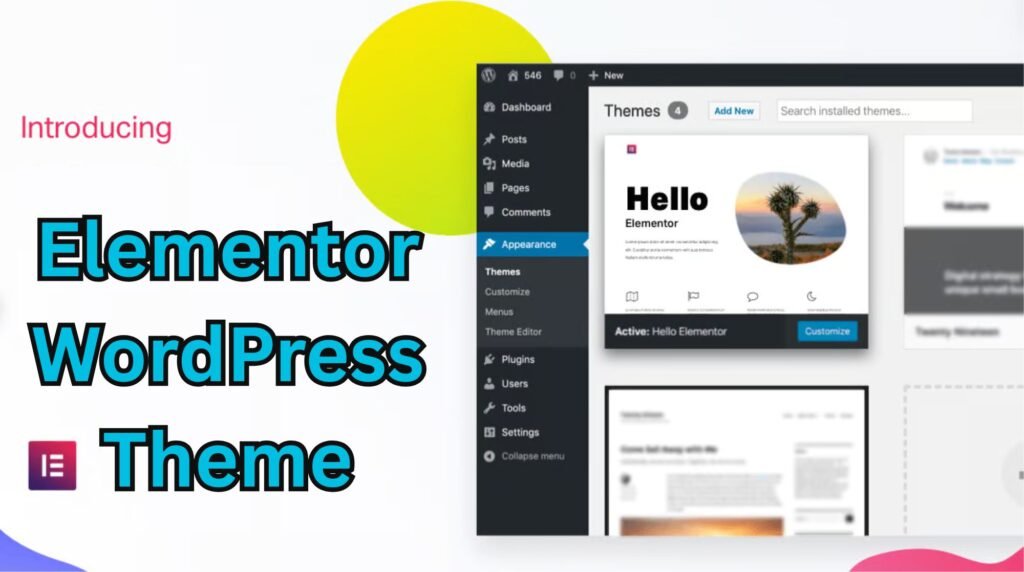Need a website that looks professional, loads fast, and is easy to build—without touching code? An Elementor WordPress Theme could be exactly what you’re looking for. Designed to work seamlessly with the Elementor page builder, these themes offer full flexibility and creative control, making them perfect for freelancers, business owners, bloggers, and agencies.
But with so many options available, is using an Elementor-compatible theme truly better than a standard WordPress theme? Let’s dive into what makes Elementor themes different, what features to look for, and why they’re a popular choice for modern website creators.
What Is an Elementor WordPress Theme?
An Elementor WordPress Theme is a theme that’s built specifically to be fully compatible with the Elementor page builder. Elementor is one of the most popular drag-and-drop page builders in the world. It allows you to design entire pages visually, without writing any code.
Themes that support Elementor give you the structure and design freedom to
- Create complex layouts quickly
- Customize headers, footers, and global elements
- Add widgets, animations, and effects with ease
- Use pre-built templates and blocks for fast design
- Maintain full control of responsiveness across devices
This means you can build any kind of website—from a blog to an eCommerce store—just the way you want it.
Why Use a Theme Built for Elementor?
Although Elementor works with most themes, using a theme built for it unlocks performance, compatibility, and customization advantages. Here’s why it’s smart to go with an Elementor WordPress theme.
- Optimized for speed and performance with Elementor
- Better design consistency and fewer layout conflicts
- Built-in templates and demos that work out-of-the-box
- No coding needed to adjust spacing, fonts, or layout
- Seamless integration with WooCommerce and marketing tools
You get pixel-perfect control over your brand experience without the technical headaches.
Features to Look for in an Elementor Theme
Not all Elementor themes are created equal. Here’s what the best ones offer
1. Full Site Editing Support
Modern themes allow editing of headers, footers, archives, and even 404 pages directly in Elementor.
2. Pre-Built Starter Templates
Choose from ready-made website kits for portfolios, business, blogs, shops, and landing pages—so you don’t have to start from scratch.
3. Lightweight and Fast
The best Elementor themes are built to load fast and avoid unnecessary bloat. Speed is key for SEO and user experience.
4. Global Styling Controls
Easily set global fonts, colors, and spacing so your site remains consistent without editing every element manually.
5. WooCommerce Compatibility
If you’re selling products or services, make sure your theme supports Elementor’s WooCommerce widgets and layouts.
6. Mobile Responsiveness
Your theme should look perfect on all screen sizes. Elementor offers mobile editing tools, but the theme must support responsive behavior natively.
Who Should Use an Elementor WordPress Theme?
These themes are ideal for
- Bloggers and content creators
- Digital marketing agencies
- Small business owners
- Online coaches and consultants
- Freelancers and creatives
- eCommerce sellers using WooCommerce
Whether you’re building one site or hundreds for clients, Elementor-compatible themes make the process efficient and design-friendly.
What Makes Elementor Themes Beginner-Friendly?
Even if you’ve never built a website before, Elementor makes it easy with
- Drag-and-drop interface—design pages visually
- Live editing—you see changes in real time
- 100+ design elements—from sliders to buttons and forms
- Global settings—change the whole site’s look in one click
- Access to Elementor Kits—pre-made websites with full layouts
These features turn first-time users into confident designers in minutes.
Benefits of Choosing a Dedicated Elementor Theme
When you go with a theme built for Elementor, you gain several key advantages
- No conflicts between theme and builder
- Cleaner backend interface and easier updates
- Faster setup with demo imports
- Designed with Elementor’s strengths in mind—like full-width sections, motion effects, and shape dividers
- Greater customization without hiring a developer
If you’re serious about your website, this combination offers unmatched flexibility.
Common Use Cases for Elementor Themes
Wondering what you can build with these themes? Here are just a few examples
- A portfolio website to showcase design or photography work
- A service-based site for your coaching or consulting business
- A blog with featured articles and email opt-in forms
- A one-page site for a product launch or event
- An online store with Elementor WooCommerce widgets
The possibilities are limitless with the right theme and the Elementor builder.
Things to Keep in Mind
Before choosing a theme, consider the following
- Avoid themes overloaded with features you don’t need—it can slow down your site
- Choose one that’s updated regularly to stay secure and compatible
- Check plugin compatibility if you plan to use forms, SEO tools, or eCommerce integrations
- Stick to themes from reputable developers or theme marketplaces
A clean foundation ensures long-term performance and fewer issues down the road.
Final Thoughts
An free premium WordPress theme gives you full control over your website design, without relying on a developer. Whether you’re a beginner or a pro, this powerful combo of theme and builder lets you launch faster, design smarter, and create a site that reflects your unique brand.
In today’s competitive online world, standing out visually and functionally is a must. Elementor themes give you that edge—beautiful layouts, drag-and-drop ease, and no technical roadblocks.
So if you’re ready to take control of your website’s design and performance, choosing an Elementor WordPress theme is a strong step forward.
Frequently Asked Questions (FAQs)
Q1: Can I use Elementor with any WordPress theme?
Yes, but for best results, use a theme specifically optimized for Elementor to avoid layout conflicts and maximize performance.
Q2: Do Elementor themes support WooCommerce?
Many do. Look for themes that mention WooCommerce compatibility and include product layout templates.
Q3: Will using Elementor slow down my site?
Not necessarily. As long as you use a lightweight theme and optimize images and scripts, your site can load quickly.
Q4: Can I use Elementor themes for multiple sites?
Yes. Most Elementor themes can be reused across multiple websites unless restricted by licensing terms.
Q5: Do I need Elementor Pro to use these themes?
No, many Elementor themes work with the free version. However, Elementor Pro unlocks additional widgets, theme builder features, and integrations.