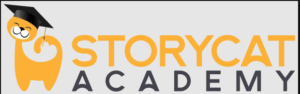Have you ever wondered what separates high-performing eCommerce stores on Google Shopping from those that struggle to get clicks? The answer often lies in the feed for Google Shopping. A well-optimized and perfectly structured product feed is the foundation of every successful Shopping campaign. It helps Google understand your products better and ensures that your listings appear in front of the right shoppers.
Creating a perfect feed for Google Shopping is not just about uploading product data. It’s about making your feed smart, complete, and optimized for both Google’s algorithms and user intent. In this article, we’ll break down what makes a perfect feed, how to structure it, and the best practices to get maximum performance from your Shopping campaigns.
Short Intro
A perfect feed for Google Shopping is accurate, complete, and optimized with detailed product attributes, relevant keywords, and high-quality images. It helps Google display your products to the right audience, improving visibility, clicks, and conversions. Consistency, automation, and regular updates are essential for maintaining a strong feed that drives eCommerce growth.
Understanding the Feed for Google Shopping
Before diving into optimization, it’s essential to understand what a feed for Google Shopping actually is.
A product feed is a structured file (usually in XML, CSV, or TXT format) containing details about each product in your online store. These details include titles, descriptions, prices, images, availability, GTINs, and more.
When you upload this feed to Google Merchant Center, Google reads the data and uses it to match your products with relevant search queries. The more accurate and optimized your feed is, the better Google can display your products in Shopping ads and free listings.
Why a Perfect Feed Matters
Your feed for Google Shopping acts as the bridge between your store and Google’s shopping network. A poor-quality feed can result in disapprovals, lower visibility, and wasted ad spend. A perfect feed, on the other hand, delivers multiple benefits:
Increases Visibility
Optimized feeds improve your chances of showing up for relevant search queries, ensuring that your products are seen by the right audience.
Improves Ad Relevance
Accurate and keyword-rich product data allows Google to match your listings with high-intent searches, leading to better ad performance.
Boosts Click-Through Rate
Shoppers are more likely to click on listings that display clear titles, attractive images, and accurate details.
Enhances Conversion Rates
When customers see accurate pricing, availability, and detailed descriptions, they feel confident to make a purchase.
Reduces Disapprovals
A perfect feed follows all Google policies, minimizing errors and keeping your listings active and approved.
Key Elements of a Perfect Feed for Google Shopping
Now that you understand the importance of your feed for Google Shopping, let’s explore the key elements that make it perfect.
Product Titles
Product titles are one of the most important attributes in your feed. They determine how your products appear in search results. Use descriptive, keyword-rich titles that include your brand, product type, and main features.
For example, instead of writing “Running Shoes,” use “Nike Men’s Lightweight Running Shoes Size 10.” This approach makes your title more specific and search-friendly.
Keep your titles between 60 and 100 characters, and ensure they are clear and natural for users.
Product Descriptions
Your descriptions should provide valuable information that helps shoppers make purchasing decisions. Include key features, materials, benefits, and specifications.
Make sure to naturally include your main keyword and other relevant terms. Avoid keyword stuffing, as it can make your content unreadable.
Product Images
Images play a major role in attracting clicks. Use high-quality, professional images with white or neutral backgrounds. Avoid watermarks or promotional text on the images.
Providing multiple angles or lifestyle images can help improve engagement and conversion rates.
Pricing and Availability
Your product pricing and stock status should always be up-to-date. If your product goes out of stock or its price changes, update your feed immediately.
Consistency between your website and feed ensures users see accurate information, improving trust and reducing disapprovals.
GTIN, MPN, and Brand Information
Providing unique product identifiers like GTIN, MPN, and brand names helps Google verify and categorize your products more effectively. Products with proper identifiers are more likely to rank higher and appear in competitive listings.
Product Categories and Attributes
Assigning each item to the correct Google Product Category ensures that your products are displayed for relevant search queries.
Fill out as many optional attributes as possible, such as color, size, material, and gender. This helps your listings appear in filtered searches and improves targeting accuracy.
Custom Labels
Custom labels help you segment your products for better campaign management. You can group products by performance, price range, season, or promotion.
This allows you to control bidding and budget more effectively, focusing your ad spend on products that deliver the best return.
Shipping and Tax Information
Always provide accurate shipping and tax details in your feed. Missing or incorrect information can lead to disapprovals or mismatched data.
When your feed clearly states these details, shoppers know exactly what to expect at checkout, reducing cart abandonment.
How to Optimize Your Feed for Google Shopping
Creating a perfect feed for Google Shopping requires ongoing optimization and monitoring. Here’s how you can make sure your feed performs at its best.
Regularly Update Your Feed
Your feed should reflect the latest data from your store. Set up automated updates through your eCommerce platform or use a feed management app like Wixpa Feed or EasyFeed to sync product changes in real time.
Use Automation
Automation tools save time and eliminate errors. They automatically handle price updates, stock changes, and product attribute modifications without manual intervention.
Add Keyword Optimization
Include high-intent keywords in your titles and descriptions to increase search relevance. Use keyword research tools to find phrases your customers are searching for.
Leverage Supplemental Feeds
Supplemental feeds allow you to add or modify data without changing the main feed. You can use them for promotions, seasonal updates, or missing attributes.
Use Feed Rules in Google Merchant Center
Feed Rules help you transform your data within Merchant Center. You can add missing attributes, reformat titles, or combine fields for better optimization.
Monitor Feed Health
Regularly check the Diagnostics tab in Google Merchant Center to identify and fix errors, warnings, or disapprovals. Keeping your feed error-free ensures maximum product visibility.
Optimize for Mobile Users
Most Shopping searches happen on mobile devices. Ensure that your product titles, descriptions, and images are mobile-friendly and display correctly on smaller screens.
Common Mistakes to Avoid
When managing your feed for Google Shopping, avoid these common mistakes that can limit your performance:
- Using vague or incomplete product titles
- Missing identifiers like GTIN or MPN
- Uploading low-quality or distorted images
- Ignoring Google Merchant Center warnings
- Failing to update pricing and stock information
Avoiding these mistakes helps maintain your feed’s accuracy and ensures better campaign results.
Best Tools to Create and Manage Your Feed
Managing your feed manually can be time-consuming. Fortunately, several tools make the process easier and more efficient:
- Google Merchant Center: For feed uploads, monitoring, and diagnostics
- Wixpa Feed App: Automates syncing and optimization for Shopify stores
- EasyFeed: Helps with data mapping and real-time updates
- Simprosys Feed App: Simplifies complex feed management and customization
These tools ensure your feed remains accurate, optimized, and compliant with Google’s requirements.
Benefits of a Perfect Feed for Google Shopping
A perfect feed for Google Shopping delivers numerous benefits that go beyond visibility:
Better Search Ranking
Optimized product data helps Google understand your listings, improving your ranking in Shopping results.
Higher Click-Through Rates
Attractive titles and images encourage more users to engage with your listings.
Improved Conversion Rates
Detailed and accurate data builds buyer trust, leading to higher sales.
Fewer Disapprovals
A compliant and updated feed ensures your products stay active without interruptions.
Stronger ROI
With higher relevance and fewer errors, your ads perform better, increasing your return on investment.
Final Thoughts
A perfect feed for Google Shopping is more than just a product catalog—it’s a carefully crafted data file that directly influences your online sales. By optimizing your titles, descriptions, images, and attributes, you can significantly improve your campaign’s visibility and conversion rates.
Use automation tools like Wixpa Feed or EasyFeed to simplify management and maintain real-time accuracy. Regular audits, performance monitoring, and keyword optimization will ensure your feed stays competitive. When done right, your product feed becomes one of the most powerful assets in your eCommerce strategy.
FAQs
What is a feed for Google Shopping
A feed for Google Shopping is a structured file that contains detailed product information, which Google uses to display products in Shopping ads and free listings.
How often should I update my feed
You should update your feed daily or whenever product data changes, such as price, stock, or new product additions.
What makes a good Google Shopping feed
A good feed includes accurate titles, detailed descriptions, high-quality images, unique identifiers, and complete attributes for each product.
Can I automate my Google Shopping feed
Yes, automation tools like Wixpa Feed and EasyFeed allow real-time synchronization between your store and Google Merchant Center for efficient feed management.