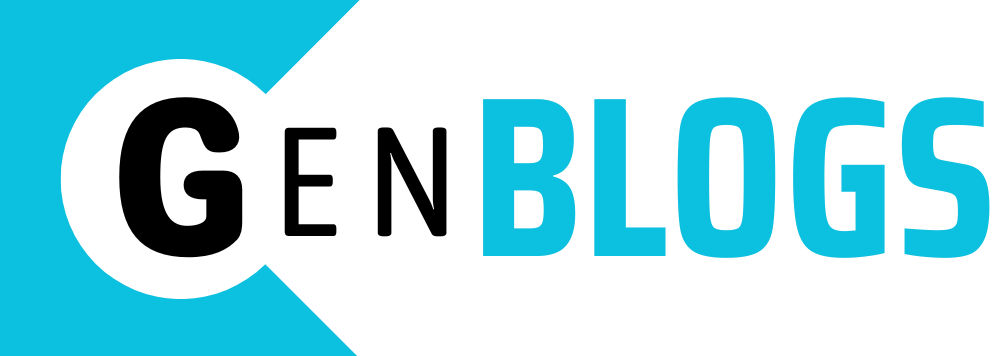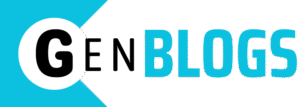The precision required in financial documentation leaves no room for ambiguity. Whether you’re drafting contracts, preparing invoices, or submitting compliance reports, even a minor misinterpretation of numbers can lead to costly consequences. That’s where tools like number-to-words converters come into play.
However, relying on automation without a clear understanding of its limitations can backfire. Before you use a Number to Words Converter, there are several technical and procedural aspects you need to verify. Ensuring these points beforehand will keep your documentation accurate, legally valid, and professionally formatted.
Why Financial Teams Use Number-to-Words Conversion
In many financial use cases, numerical values are spelled out to avoid fraud or human error. For instance, writing both “1,250” and “One Thousand Two Hundred Fifty” on a check ensures clarity. This redundancy is not only common in banking but often required in legal agreements, procurement documents, and loan papers. Spelled-out numbers are also more resistant to tampering, adding an additional layer of security in printed and signed documents.
Formatting Compliance: Not All Outputs Are Valid Everywhere
Before adopting a tool, verify that the converter follows regional formatting norms. For example:
- British and American financial systems use slightly different conventions. Some spell out “and” (One Hundred and Twenty-Five), while others skip it.
- Certain legal documents may require a hyphenated structure (Twenty-One), while others mandate spacing (Twenty One).
If you’re submitting documents internationally or to regulated industries, such nuances may trigger red flags during audits.
Currency-Specific Limitations
Check whether the converter can handle different currencies accurately. A good tool should:
- Include currency labels (e.g., USD, INR) in full words
- Handle fractional values like cents or paise precisely
- Recognize different punctuation styles (e.g., 1,000.50 vs 1.000,50)
If your organization deals with multiple currencies, this capability becomes essential. Inaccurate currency spelling can nullify invoices and cause international wire transfer issues.
Legal & Financial Document Readiness
Legal compliance doesn’t stop at correct spelling. Your converter should:
- Match the language used in contracts and deeds
- Avoid ambiguous phrasing (e.g., using “and” for decimal points vs. conjunctions)
- Allow audit trails or logs if used for regulatory filing
If the tool is not compliant with audit requirements or can’t provide exportable logs, it’s unsuitable for enterprise-level use.
API and System Integration Capabilities
Modern finance teams rely on automation, and manual copy-pasting from web tools can cause delays and errors. Look for a converter that:
- Has an available API for CRM or accounting software
- Supports integrations with Excel, Google Sheets, or finance platforms
- Offers batch-processing options for mass document generation
These features reduce human involvement and ensure data consistency across platforms.
Language and Localization Support
If you’re handling multi-lingual documents or international clients, it’s important that the tool supports:
- Multiple languages beyond English
- Localized formatting (e.g., lakh/crore vs million/billion)
- Transliteration options for specific regions
For example, a financial document in India may need numbers in Hindi script along with their English representation for official purposes.
Consistency Between Inputs and Outputs
A common risk in document workflows is the mismatch between numerical inputs and their spelled-out equivalents. Before using a tool:
- Check if it can handle edge cases like negative numbers or scientific notation
- Ensure the tool maintains formatting fidelity (e.g., does not add or drop zeros)
- Test conversion accuracy on large and decimal-heavy numbers
Minor inconsistencies can render financial contracts invalid or trigger correction requests from auditors.
Security and Data Privacy
Financial data is sensitive by nature. Ensure the tool you choose:
- Does not log or store your input data
- Offers secure data handling (especially for online versions)
- Has options for offline or enterprise-only deployment
Cloud-based tools without privacy policies or data handling transparency can expose your business to data breaches.
Mobile and Desktop Compatibility
For teams that work across devices, platform compatibility is key. Your converter should:
- Work seamlessly across browsers and mobile apps
- Offer downloadable formats (PDF, DOCX, TXT)
- Be responsive enough for mobile finance teams working on-the-go
A non-responsive or device-limited tool hampers productivity and increases chances of formatting errors.
Training and Documentation Support
Finance teams often include new hires or interns. A user-friendly interface with good documentation can minimize errors and speed up onboarding. Look for:
- Clear help guides and user manuals
- FAQs and usage examples for financial cases
- Video demos or walkthroughs, if available
Tools that provide in-depth training reduce dependency on tech teams and empower financial users.
Bulletproof Your Use with These Pre-Checks
Here are essential checks before you integrate any number-to-words converter into your finance process:
- Currency Format Validation
Confirm whether the tool aligns with your local or target country’s currency spellings. Mismatched formatting could lead to legal disputes or rejected documents. - Audit and Logging Features
Enterprise tools must offer exportable logs or history trails to support internal audits or compliance documentation. If a tool lacks this, it’s not enterprise-ready. - Customizability for Industry Needs
Choose tools that allow template-level customization (e.g., changing “Only” suffixes or removing redundant phrasing). This flexibility is especially useful in banking, insurance, and legal sectors. - Offline Functionality
Having an offline mode or downloadable desktop version is crucial when handling confidential client information or during network outages. - Data Accuracy and Edge Case Testing
Always test with sample data that includes decimals, zeros, and extremely large values. A missed decimal or misrepresented zero can invalidate an invoice.
Conclusion
Whether you’re managing internal reports, external financial statements, or legal agreements, precision in numeric representation is non-negotiable. Before relying on automation, validate the reliability, formatting compatibility, and integration scope of the tool you plan to use. For complete documentation hygiene, pair your converter with utilities like a Case Converter to ensure proper text formatting throughout your files. Together, these tools can streamline your workflow without compromising on accuracy or compliance.